Build Your Own Sermon Playlist with MLJ Trust
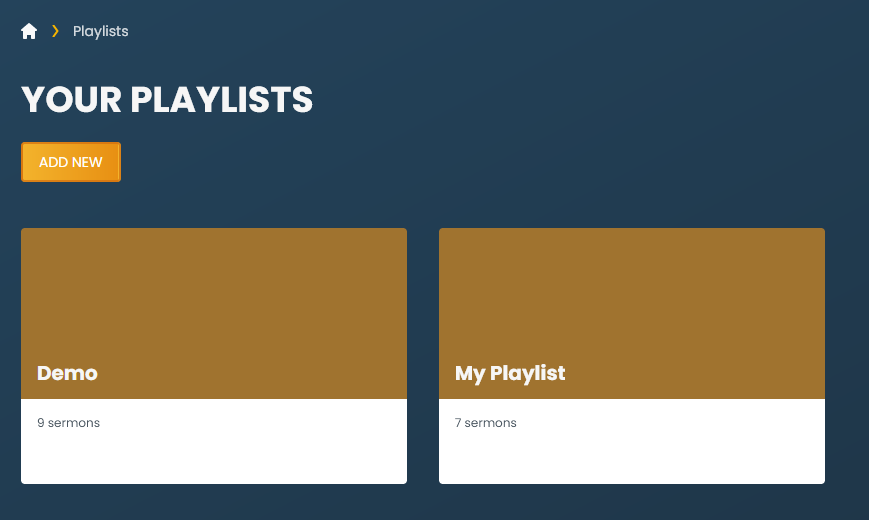
We are excited to share with you some new personalization features on the MLJ Trust website. Over the past few months, we have been working hard to provide the best experience possible to navigate the new and improved sermon library. Many of our new features are designed to provide a personalized experience with things such as:
- Listen history
- A personal queue
- Custom playlists
By signing up, you will also have shared history across the website and the mobile app when the new version is released.
Register an account
To register an account simply go to the signup page and register with an email address and password of your choosing. After you submit this form, you will receive an email at the address you gave to validate its existence. Once you click the verification link, you will be able to log in with that email address and password to access all of the personalization features.
Listen history
If you return to a sermon after listening to some portion of it, you will automatically find yourself in the position you were listening before. Once a sermon is finished, a visual cue will show while browsing. You can also manually toggle a sermon as played/not played.
Queue
When logged in, you can add several sermons to your queue to play one after the other. You can sort your queue on the fly and save it as a playlist if you like.
Playlists
With an account, you can now create your own collections of sermons to play at once, share with others, or download en-masse. Simply go to the Playlists page to create a playlist and give it a name, and then add sermons to that playlist as you please. You can also create a playlist by saving your queue (see above). To share a playlist, simply copy the link in your address bar and send that to your friends.










